How To Create A Central Store For Domain-Based GPO Administrative Templates?
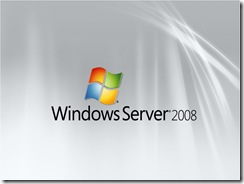
Below are the procedures on how to setup and create a central store for ADMX files.
1. On your primary DC, create a folder name “PolicyDefinitions” under the “%systemroot%\sysvol\domain\policies\” path
e.g. %systemroot%\sysvol\domain\policies\PolicyDefinitions
2. Create a subfolder for each language
e.g. for English,
%systemroot%\sysvol\domain\policies\PolicyDefinitions\EN-US
3. Copy all the current local ADMX files into the new folders
e.g.
To copy all files inside the PolicyDefinitions folder:
xcopy %systemroot%\PolicyDefinitions\* %logonserver%\sysvol\%userdnsdomain%\policies\PolicyDefinitions\
To copy all files inside the PolicyDefinitions En-US folder:
xcopy %systemroot%\PolicyDefinitions\EN-US\* %logonserver%\sysvol\%userdnsdomain%\policies\PolicyDefinitions\EN-US\
4. Wait for the FRS process to copy all the files to all domain controllers
5. Once files have been copied, create a new Group Policy object and it should now read the ADMX files from the domain base location.