How To Install Cydia Without Wifi?
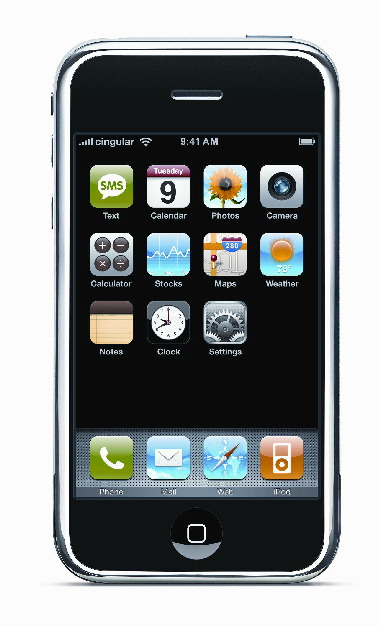
First of all, you can not install Cydia to your iphone or itouch without first having Cydia installed. I have heard that there are some jailbreaking apps that included and bundled Cydia with it during the jailbreaking process. You might want to google for that.
But once you have Cydia installed on your device, you can install apps to it without wifi. You will need to download a program called Cyder (link at bottom).
How to Install Apps with Cyder?
1. Launch the Cyder application
2. Connect the phone to your computer
3. On the Cyder left hand menu, click on the first button (the globe one) and make sure that there are sources listed. If not, you will need to add them.
Here are a few that you can use:
http://apt.bigboss.us.com/repofiles/cydia/dists/stable/main/binary-iphoneos-arm
http://apt.modmyi.com/dists/stable/main/binary-iphoneos-arm
http://apt.saurik.com/dists/tangelo/main/binary-iphoneos-arm
http://repo.smxy.org/cydia/apt/dists/xena/main/binary-iphoneos-arm
http://www.zodttd.com/repo/cydia/dists/stable/main/binary-iphoneos-arm
4. With all the souces checked and added, press the ‘Refresh‘ button at the bottom of the window.
* This will take a few seconds for it to load the data from those sites.
5. Now on the left side menu, click on the ‘X‘ folder icon. In here, you can choose which apps to download. Once you have selected your apps, click on the ‘Harddrive‘ icon at the bottom. This will init the download process.
6. Click on the next icon on the left side menu. Choose which apps from the ‘Local Cache’ to install and then click on the green arrow that is pointing to ‘Autoinstall folder’ to add it to your phone.
7. Click on the ‘Green Arrow’ pointing from computer to phone.
It will take some time for the copying. Once it is done, restart your phone and check if the apps have been added.
enjoy!
http://dl.dropbox.com/u/6864546/Cyder.zip