How To Transfer Music Files To Android Phones?
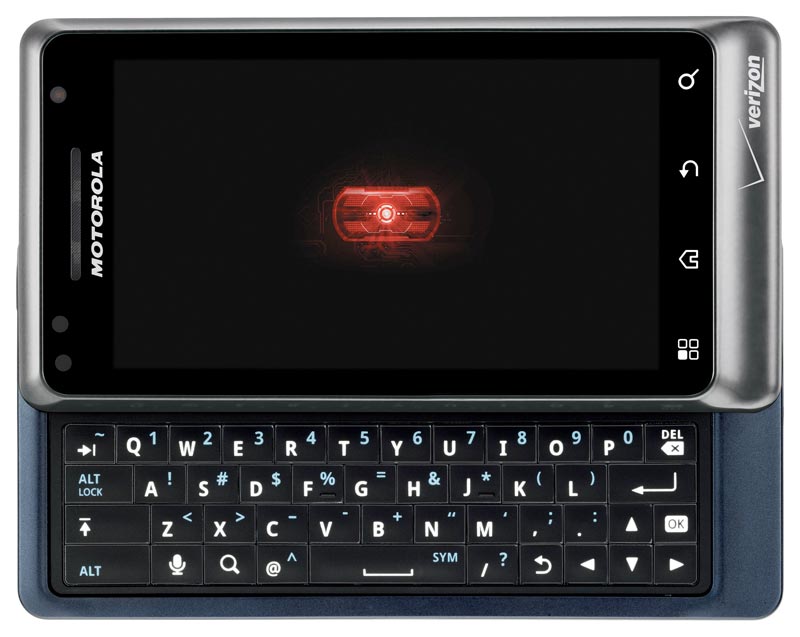
Okay, we just got our hand on a DROID 2 Global phone from Verizon this week. The phone is a little heavy when comparing to other Droid phones.
The first thing we want to do is to setup the phone so that we can play mp3 music. It will need a USB data cable, which should come with the phone. Insert one end of the USB cable to your phone and another to a USB port on a PC or MAC.
There several ways that you can add music files to your phone.
– Syncing with Windows Media Player
– Syncing with Motorola Media Link
– Adding Music Files Manually
The best way that I found is to use Windows Media Player. This way you can sync your music files on the computer to your phone.
Syncing with Windows Media Player
– Once you have connected the phone to the computer, on the phone tap and drag on the Notification bar at the top.
– Hit the “USB Connect” to use usb connection
– Select the “Windows Media Sync” button
– Now on your computer, go to the “Sync” tab on Windows Media Player
– Select the “More Options”
– Under the “Device” section, select your phone
– Choose “Properites” and make sure to select the “Create folder hierarchy on device” checkbox.
– Hit “OK”
– Now you can drag and drop all your music (mp3, wav, wma, aac, etc…) files into your “Sync List”
– Once you have created your list, press the “Start Sync” button to sync the music files to your phone.
Motorola Media Link (PC)
– Your can download the Motorola Media Link software to your PC. Once downloaded you can manager your music files to your phone.
Link http://www.motorola.com/medialink
Manually Transfering files over to your android phone
– Another way to add music files to your droid phone is by manually dragging them into it
– Once you have connected the phone to the computer, on the phone tap and drag on the Notification bar at the top.
– Hit the “USB Connection” to use usb connection
– select the “USB Mass Storage” option
– Now on your computer, there should show a new “Removable Drive”. Simiply drag and drop files into this drive.