iPhone: How To Clear Safari Browsing History
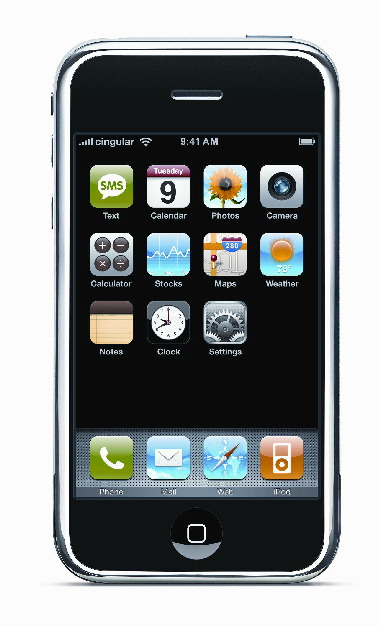
To clear and delete the history on the Safari browser in your iPhone is very easy. All you need to do is go into the Settings section and choose Safari from the list. Look and Select the “Clear History” option to clear the Safari browser’s history.